Wellcome to Color DB of Design Infromation Library
You can search colors of company logos or university logos, software, animation characters on this website now. The search results can be registered to Color list editor. You can browse and edit the color data by Color list editor.
How to use Color DB
- When you input a keyword and click the [Search] button, the color data which has the keyword are displaied.
- If you add the displaied color data to a color list, click [+] button.
- The unchecked color data aren't added to the color list if you click [+] button.
- [☐☐] button: The all color data are unchecked.
- [☑☐] button: The check of the all color data are reversed.
How to use Color List Editor
- Click [Color list editor] menu.
- You can view the color code and the data name by the color list editor.
- You can swap the position of the color data in the color list by drag and drop.
- When you click the [-] button, the checked color data is deleted.
- [☐☐] button: The all color data of the color list are unchecked.
- [☑☐] button: The check of the all color data of the color listare reversed.
How to read - Color data of a logo
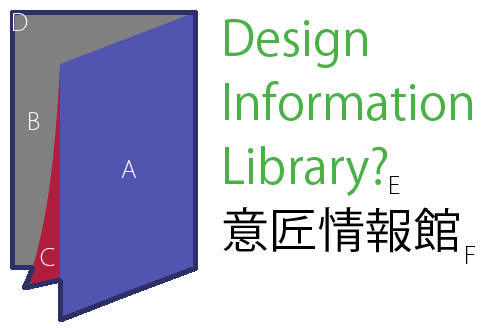
- Main theme
- 2nd theme
- One point color
- Boarder line color
- Latin alphabet or characters
- Japanese characters or characters
How to read - Color data of a software

Data which A includes
- Unselected ribbon tab character
- Unselected ribbon tab background
Data which B includes
- Ribbon character
- Ribbon disable character
- Ribbon background
- Ribbon selected character
- Ribbon selected background
- Ribbon focused character
- Ribbon focused background
Data which C includes
- Left menu character
- Left menu background
- Left menu selected character
- Left menu selected background
Data which D includes
- Document character
- Document inner background
- Document out background
- Document focused character
- Document focused background
- Document selected character
- Document selected background
- Document table background
- Document table background 2
- Document grid
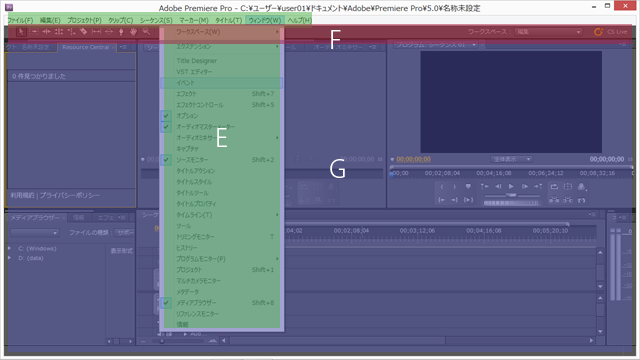
Data which E includes
- Menubar character
- Menubar disable character
- Menubar background
- Menubar focused character
- Menubar focused background
- Menubar selected character
- Menubar selected background
- Menu character
- Menu disable character
- Menu background
- Menu focused character
- Menu focused background
- Menu selected character
- Menu selected background
Data which F includes
- Toolbar character
- Toolbar background
- Toolbar selected character
- Toolbar selected background
- Toolbar focused character
- Toolbar focused background
Data which G includes
- Panel character
- Panel disable character
- Panel background
- Panel title character
- Panel title background
- Panel title unselected character
- Panel title unselected background
- Panel selected boarder